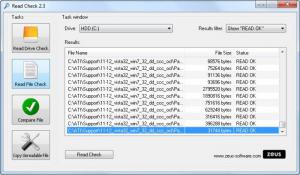ReadCheck
2.3
Size: 49 KB
Downloads: 3635
Platform: Windows (All Versions)
There are many problems which can render certain files unreadable. A hard drive can be damaged, a CD may be scratched and so on. In some cases, it only takes one bad file to ruin a whole application and all that Windows is capable of doing is to display an error message. Thanks to ReadCheck, you will have a chance to identify the broken files and recover them. It is a lightweight application which works very fast and it is free.
The program can be launched straight away, without going through a setup process. After downloading a 49 Kb archive, you only need to extract the contained .exe file and run it.
You can access four sections on the interface with a series of buttons, on the left side. Every section contains a results list and a few drop menus or browsing options. ReadCheck can verify individual files or all data on a partition. If you want to check a partition, you must select one from a drop menu and click a button, beneath the results list. This will scan everything on the selected partition, including system files. The results list will be filled up with the names and paths of the files, their sizes and their statuses (read OK or failed). Besides local partitions, you can also scan removable devices, such as CDs/DVDs or USB flash drives.
Single files can be checked in the second section on the interface. Instead of selecting a drive, you will need to click a Browse button and select the file. Like before, you must click a button, beneath the list and you will have the results immediately. The program can also compare two files, by their MD5 hashes. Select each of them, with separate browsing options, click a button and ReadCheck will tell you if they match or not.
A last task you can perform with this software is copying damaged or unreadable files. If you have a scratched CD and you are not able to read the data anymore, you can try to recover it with ReadCheck. This requires selecting the source file and the output path. The program will copy the file and it will repair its contained errors.
Pros
The software is free. It will let you know if one or more files are readable or not and it can attempt to repair them. All features are straightforward and fast and their results will satisfy your needs.
Cons
The software has no serious drawbacks. Where standard programs fail, ReadCheck will succeed. Before you consider erasing damaged files, you can attempt to recover them with this easy to understand software.
ReadCheck
2.3
Download
ReadCheck Awards

ReadCheck Editor’s Review Rating
ReadCheck has been reviewed by Frederick Barton on 12 May 2012. Based on the user interface, features and complexity, Findmysoft has rated ReadCheck 5 out of 5 stars, naming it Essential